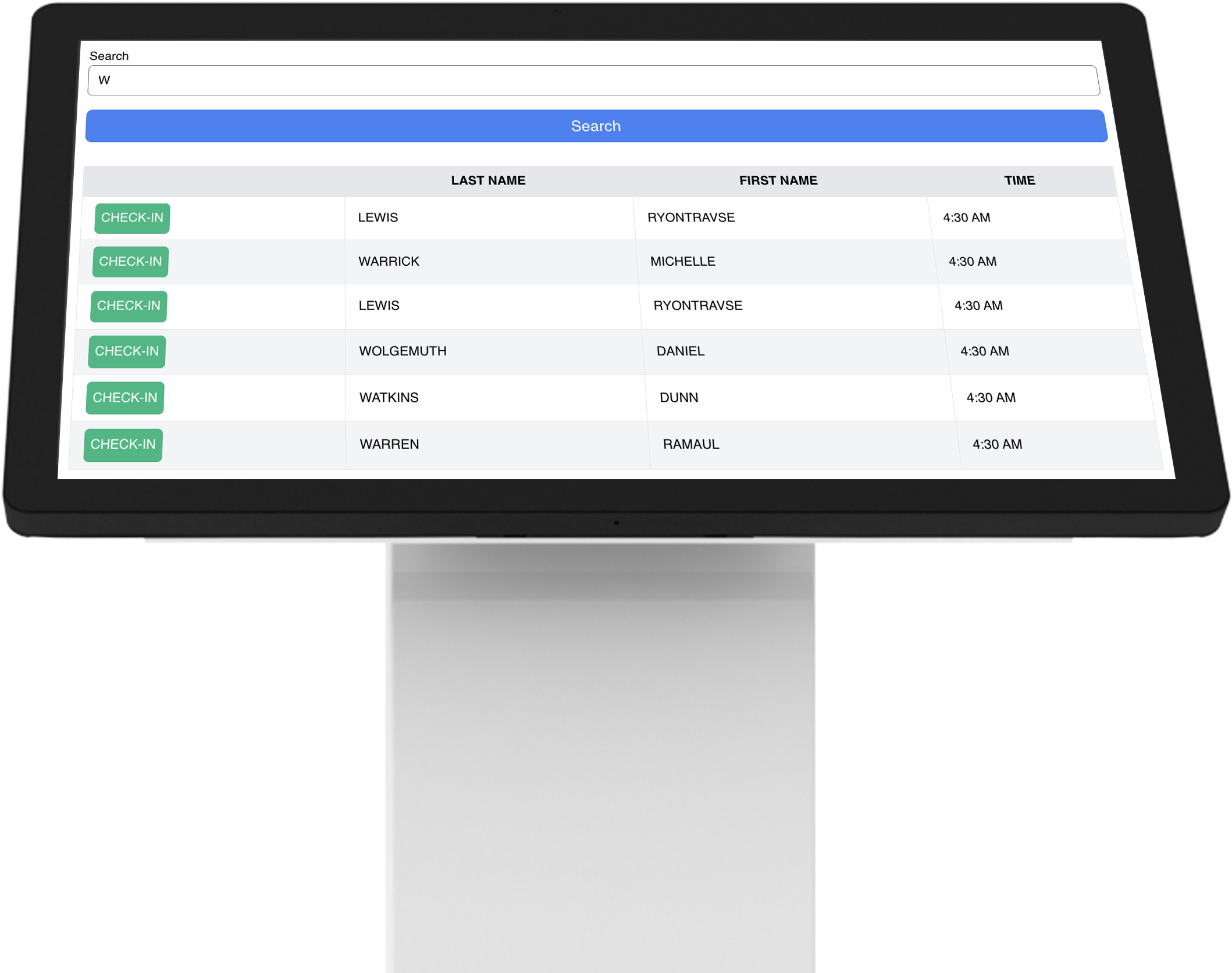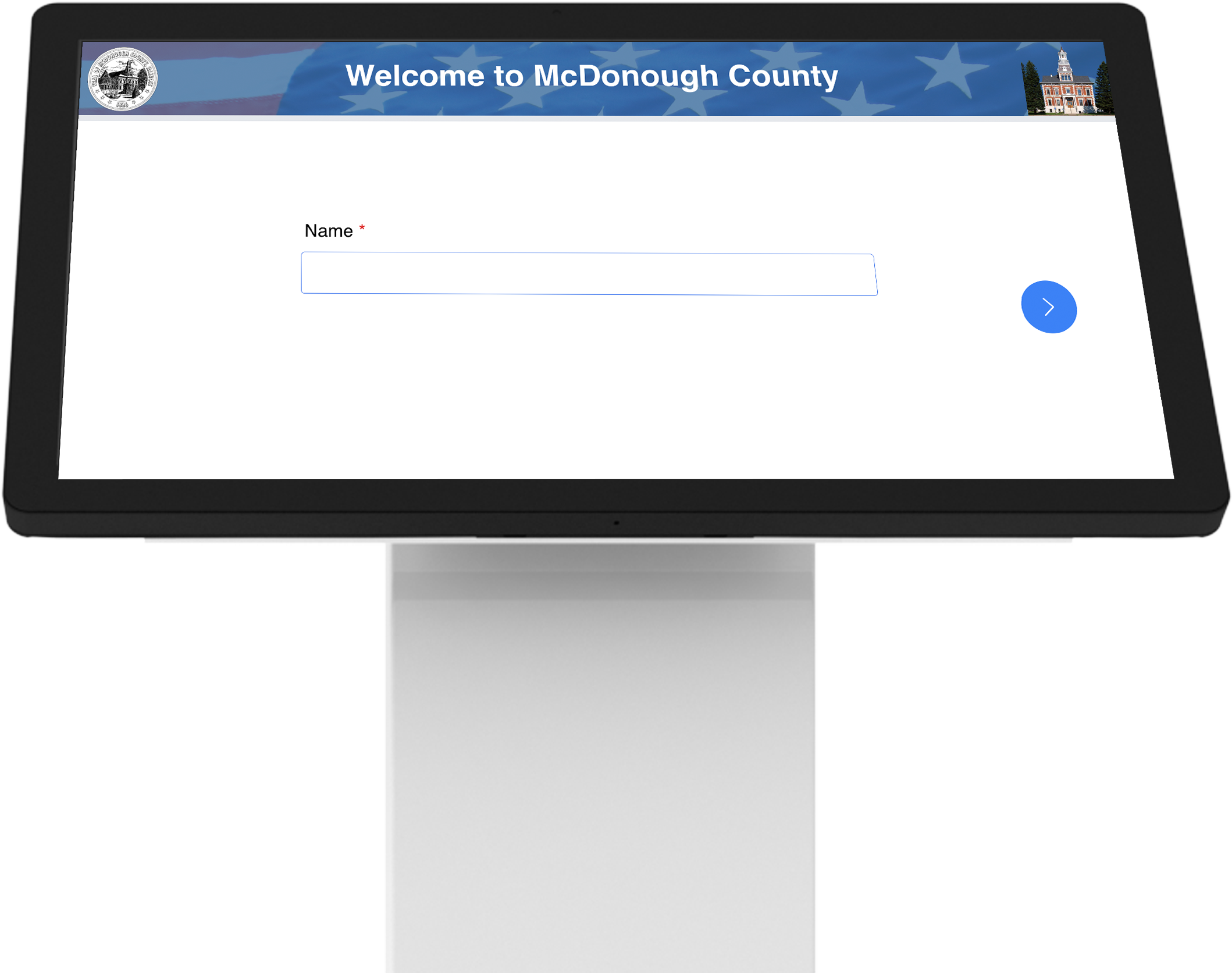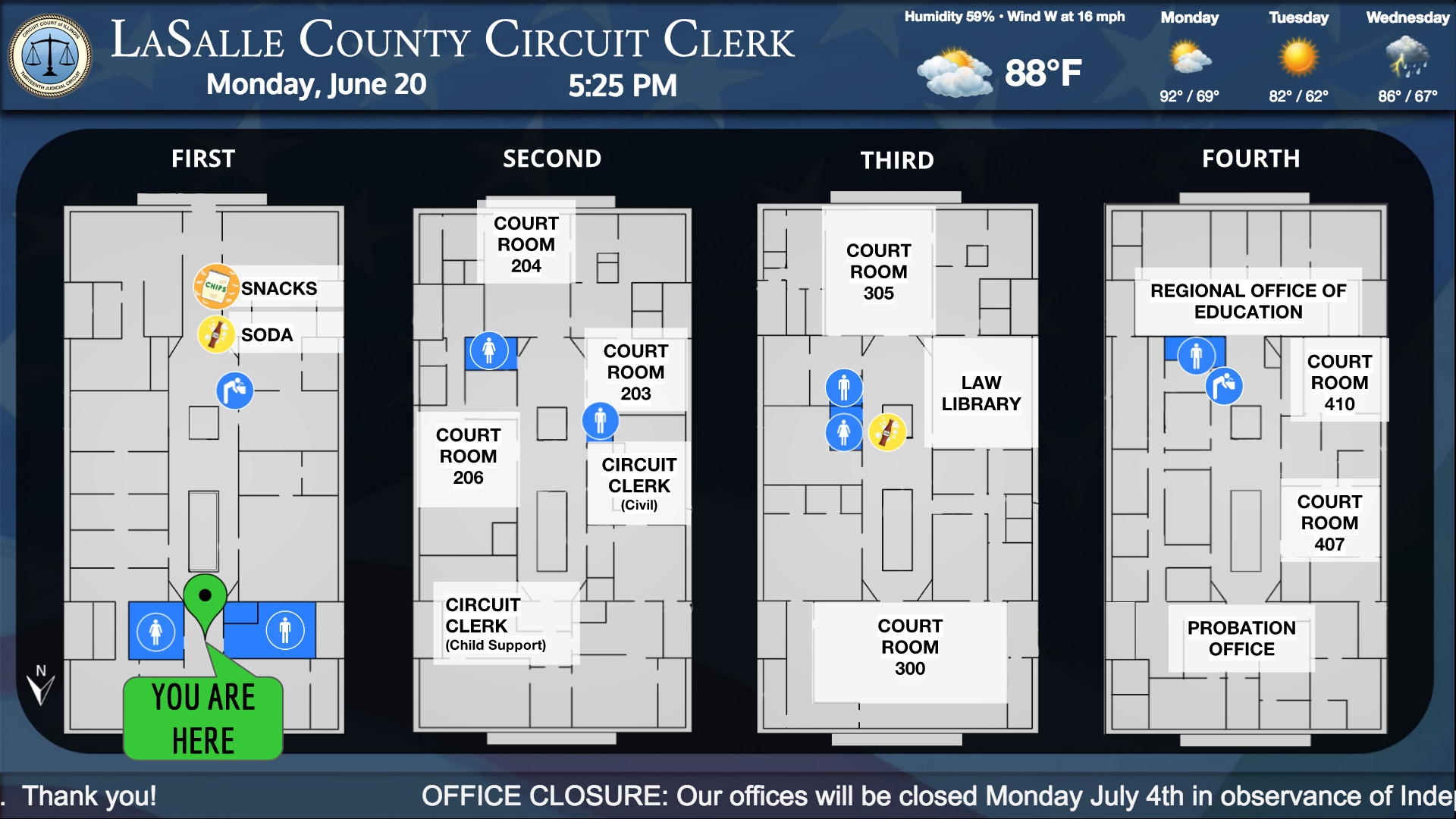We know courts
Proven Success in Courts Nationwide!
Courts across the country trust us. We’re experienced with a wide range of Case Management Softwares, including Criminal, Civil, Probation, and Jury.
Let us help bring greater efficiency to your staff and the communities you serve.
OUR SOLUTIONS
Electronic Docket Digital Signage
A smarter way to display data on the big screen.
Easily import your case management data into our platform to automatically filter and display cases on screens in each courtroom. Planning to use a large bank of displays? Our application intelligently distributes cases across all screens for balanced visibility. Let our proven design simplify your workflow.
Save time by eliminating paper dockets and manual processes.
Our technology instantly presents your daily docket, calendar, schedule, or directory, making information access quick and effortless!
Display public announcement slides to effectively keep your visitors engaged throughout their visit.
Enhance your presentation by adding a variety of screens featuring payment information, detailed maps, directories, important public notices, court policies, court rules, informative videos, urgent alerts, relevant webpages, social media updates, weather forecasts, and much more!
Our reliable cloud-based platform ensures you enjoy worry-free, uninterrupted uptime around the clock.
Without the need for internal IT resources or ongoing maintenance, we can handle all of your hardware and software requirements. You can instantly access and effortlessly control your data from any desktop computer, tablet, or smartphone, providing you with seamless flexibility and convenience at all times.
Court Check-in
Allow parties to search for their name in the data to Check-In with court staff.
Once submitted, provide the visitor with specific directions based on their courtroom location or other data identifiers.
Court staff can then organize visitor entries to streamline court hearings.
Visitor Sign-in Forms
Open invite for unexpected visitors can sign-in for any situation. Require as many questions as you need.
If a visitor is not part of your case data store, prompt them to complete a sign-in form to begin their journey towards assistance.
Once submitted, provide the visitor with specific directions based on their kiosk responses.
The proper court staff can then be alerted of the submission if it pertains to them.
Interactive Self-Service Kiosks
Provide clear visual navigation and simple text directions for visitors.
Allow visitors to check in upon arrival and automatically notify the appropriate staff members.
Prompt visitors with key questions to quickly understand their situation.
Use our CMS integration to check in plaintiffs and defendants by matching names from a provided data file.
Brand your kiosk equipment.
Print court information, fade attractive graphics, and design the art to fit your courts color scheme and aesthetic.
Kiosk placement is key.
The style, placement, connection, and attachments all play a role.
Let us work our magic.
Our experience in the interactive self service kiosk sector will help you achieve the results you expect.
Wayfinding
Use a large display to guide visitors to the correct floors and courtrooms. Present directions alongside your Electronic Docket case data while you have the parties attention. During check-in, provide specific directions based on each litigant’s assigned room or courtroom. Our platform supports multiple methods for delivering clear, accurate navigation.
Directional Mapping that takes you places.
Display general directions, show an interactive list of all points of interest with animated maps, or simply present your directions by floor.
Turn black ink lines into a colorful design.
We help design attractive building diagrams, floor plans, maps, and step by step directions. Let’s get creative!
Think outside of the box with directions.
Animate your directions with pictures, videos or automatically playing animated GIFs. We’re here to make your wayfinding dreams a reality.
Bailiff Check-in
Monitor and control your check-in progression.
Give your staff access to review check-in’s, question results and provides a timestamp of when the visitor arrived.
-
Only provide view only access.
-
Monitor and manually check-in visitors through any web browser.
-
Obtain the proper questions from the visitor.
Case Search
Allow your visitors to search for their case location.
-
Only provide view only access. Useful for embedding on court websites.
Case Management Software
Integrated PArtners
View out list of integrated partners.
We may already be working with your case management software vendor.
SPEAK WITH AN ADGATORS REPRESENTATIVE
DISCOVER HOW DIGITAL SIGNAGE AND INTERACTIVE SELF SERVICE KIOSKS WILL INTELLIGENTLY ENGAGE YOUR VISITORS.
Send us a message to get started on your project today!